There are various instances where waivers are required, with software capable of designing these waivers in high demand. Waivers are legally binding documents for companies involved in tourism, hospitality, or other risk-taking venture uses. Roller is digital waiver software, but it’s not the only one out there. A top competitor and alternative options exist, which we explore further in the following article. Read about the software’s features and view the pros and cons to find the best one.
What Are Waivers and Why Are They Important?
Waivers are a form that two parties sign where one acknowledges that the other isn’t liable for any damages that occurred during a specific venture. Let’s say party A is an adventure touring company, and party B is the guest. A waiver would be the form party B signs to confirm they take responsibility for the risks involved in their chosen activity and that party A cannot be held liable for any consequential injuries or events.
This form is vital for companies, as it protects their interests and ensures they can’t be sued if something covered by the waiver happens. Digital waivers are online forms customers can sign using eSigning software. eSigning software refers to technology that allows a person to create an electronic or digital signature, which they can add to online documents.
This eSignature allows clients to sign documents at any time directly on their device, which streamlines the business’ workflow. Cumbersome paperwork and filing can be replaced by a consolidated waiver database.
What makes a legal waiver signing program?
Various features ensure that the best digital waiver software is functional and stands out from the rest of the competitor options. While all software provides its unique offer, there are some key elements and tools that you should look out for.
- Accessible waiver databank
- Ease of use
- Waiver template gallery
- Integration with reservation systems
- Admin access control
- Multiple waiver collection methods
- Secure waiver storage
An Overview of Roller Waiver
Roller is a package of digital business tools that can be supplemented with a waiver add-on. This option’s focused on providing a waiver solution to companies in the tourism, leisure, and entertainment industries. Various tools ensure companies with a high flow of daily guests don’t become bottlenecked or overwhelmed in their daily operations. Roller has partnered with over 1,200 attraction venues and offers reliable software to help improve efficiency and mitigate risk.
Roller is primarily a reservation and management system, and you can only get the waiver add-on after you’ve purchased the standard packages for this management system.
If billed monthly, Roller starts with a Lite package of $360 per month, with the next available plan being the Pro one at $660 each month. The Premium plan is $960 per month, but you can also contact support to explore the available Enterprise plan. All the packages have a 14-day free trial available.
Main features of Roller Waiver
Roller offers multiple impressive features, as it’s more geared towards booking and management for leisure and entertainment establishments.
- Booking system integration
- Management systems
- Multiple collection methods
- Marketing Analysis
Ticketing system
This software offers a comprehensive ticket and POS system, where you can sell tickets online and in-store. You can also use the built-in POS system to run your business’ over-the-counter needs. Roller Waiver integrates seamlessly with booking systems.
Management systems
See which guests have bookings for the day and how your daily runnings are progressing. Manage larger group bookings easily and collect, analyze, and implement guest feedback. With the waiver add-on, you can easily check that all booked customers have signed their waivers.
Multiple collection methods
Set up a self-service kiosk for guests to sign their forms or send the file to them beforehand. Using unique QR codes, you can send waivers in advance to prevent bottlenecks at the establishment.
Marketing analysis
The information captured on your waivers can be invaluable for analyzing the demographics of your guests. A waiver can capture Information such as gender, age, and nationality to see your targeted client base. This, in turn, helps to improve your marketing strategies, helping you grow your client base.
As Roller is primarily a booking system, this software is suitable for leisure and entertainment businesses needing a reservation or ticketing system which required waivers. A perfect example is a rock climbing company, where climbers can book their day passes and sign the waiver form using the same online platform.
Pros and cons of Roller Waiver
Pros:
- Integrates with ticketing systems
- Provides marketing analytics
- Waiver signing in advance
- Streamlines operations
- Integrates with other Roller add-ons
Cons:
- No stand-alone option
- Packages can become expensive
 An Overview of WaiverFile
An Overview of WaiverFile
This alternative electronic waiver system offers secure and easy-to-use waiver software. WaiverFile allows customers to sign waivers on any device and provides a comprehensive dashboard where it’s possible to control all your waiver forms. It integrates easily with other services, and you can view your waivers within seconds.
The free trial lasts 30 days and gives you 100 waivers you can use as needed. After, you can choose the Startup package at $15 per month with 150 waiver forms. If you need more, the next option is the Business package at $39 per month and 400 forms, or the Growth plan at $69 per month and 700 waiver forms. The last two packages are the Premium plan offering 1,300 submissions for $119 each month or the monthly Enterprise plan offering 4,000 waivers at $199.
There are higher volume packages, and you can contact support for a custom deal. You can also purchase all the plans with HIPAA features and enhanced security. For this, the pricing goes up, starting at $25 per month for the Startup package. It goes up to $279 per month for the Enterprise plan.
There’s also photo storage available between five and 100 GB, ranging from a monthly fee of $4.99 to $19.99. Lastly, you can also use their text messaging system, where you receive between 500 and 50,000 texts each month for $25 to $799.

Main features of WaiverFile
This Roller competitor focuses on providing a comprehensive solution to digital waivers and has various features to further that goal.
- Various collection methods
- Available on all devices
- Free waiver templates
- Check-in dashboard
- Integrates with other services
Various collection methods
You can set up a kiosk to collect waivers on-site or send advance emails containing the waivers for signatures. QR codes and web links make it possible to share your waiver forms online within minutes.
Available on all devices
Customers can use any device to view and sign the waiver generated by this alternative software. Whether on mobile, tablet, or desktop, the form is equally accessible and easy to sign.
Free waiver templates
This Roller competitor gives you access to a free waiver template library. It helps you create new waivers, and you can also adjust existing forms. Add custom fields and questions to the waiver to ensure it fits your business’ purpose.
Check-in dashboard
The comprehensive check-in dashboard makes it easy to see who signed their waivers and who still has to sign them. Employees can keep this screen open on their tablet and tick off guests who’ve arrived, making it extremely easy to manage the guest flow.
Integrates with other services
This alternative software automatically integrates with other services like MailChimp, Zapier, Constant Contact, and GetResponse. This automates your waivers so that it’s instantly sent to clients when needed. It also takes some of the burden off the employees’ shoulders. This software is perfect for large and small companies that receive a considerable number of daily guests and need an automated system to help them send waivers for signing.
Pros and cons of WaiverFile
Pros:
- Free waiver templates
- Integration with other services
- Easy guest management with a check-in dashboard
- Various collection methods
- HIPAA-compliant packages
Cons:
- No offline signing mentioned
- HIPAA packages can become expensive
 An Overview of WaiverForever
An Overview of WaiverForever
This competitor to Roller provides an all-in-one solution to create, view, send, and collect waiver forms. It’s a user-friendly platform that allows you to customize your waiver to suit your business and easily collect legally binding waiver forms from customers. There are several exclusive features available in the packages that make it easier to identify your clients.
This competitor gives a free Startup version with 20 waiver submissions possible per month. It offers all the basic features, but you can upgrade to the monthly Personal plan costing $9.99. The Business plan costs $19.99 per month, while the Enterprise costs $69.99 per month.
This Roller competitor offers an alternative fee structure to most other brands. The flexible usage charge means you’re billed for the number of waivers you use each month. The first 50 waiver submissions are free-of-charge on all packages.
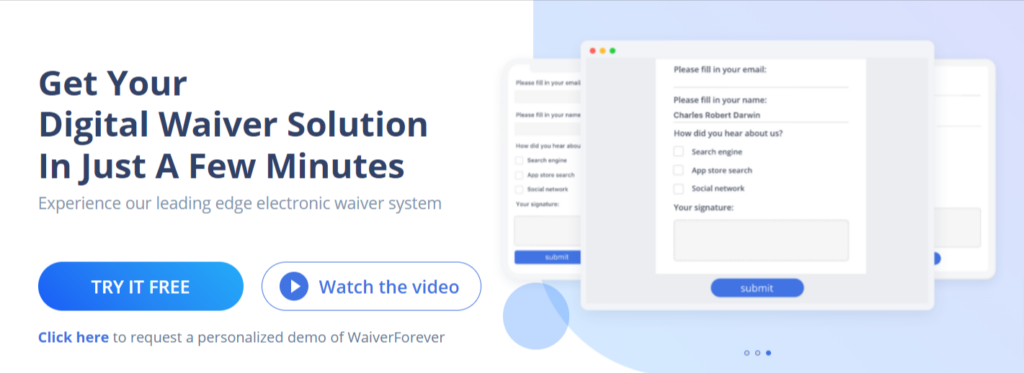
Main features of WaiverForever
Although the available features change depending on your package, many core elements are available in all packages. Let’s explore some of the best features of this alternative software.
- Offline signing
- Waiver Templates
- Seamless integration
- eSigning
Offline devices
WaiverForever allows clients to sign waivers even while their devices are offline. The waivers upload as soon as they have a signal again and are viewable on the system. Between one and 60 offline devices are available depending on your package, with each open client app counted as an offline device.
Waiver templates
Create three, 20, or unlimited waiver templates based on your plan. These templates are readily available on your system and can even be published on a website landing page to give your clients immediate access to the forms.
Seamless integration
Depending on your package, this competitor allows one, three, or unlimited integrations. The available integrations include Google Drive, MailChimp, Zapier, BOOKER, Dropbox, among others.
eSigning
While you can only access digital signatures on the Business and Enterprise package, electronic signatures are available on all three plans, ensuring your waiver forms are legally binding. This software is ideal for businesses that need specific features but might not use a set number of forms each month.
Pros and cons of WaiverForever
Pros:
- Digital signatures in all packages
- Offline signing
- Seamless integration
- Free version
- Multiple collections methods
Cons:
- Variable monthly cost
- Digital signatures only possible on more expensive packages
Roller Waiver vs. WaiverFile vs. WaiverForever – Which Is the Safest Option?
Of the three alternative options, the safest is a WaiverFile HIPAA package, with its enhanced security. The HIPAA-compliant features add another layer of encryption to the forms. However, it’s also more expensive. On the other hand, Roller Waiver isn’t suitable for a business with an existing reservation or ticketing system.
WaiverForever is also secure and dependable, but the monthly cost can vary depending on your waiver usage. Your monthly costs will fluctuate depending on your usage. Overall, WaiverFile is a top competitor because it’s more affordable than the others and offers all of the features with every package.
 Another Alternative to Roller Waiver
Another Alternative to Roller Waiver
If you only need a few monthly waivers and don’t necessarily need a monthly subscription, then an excellent free option is PandaDoc Waivers. PandaDoc Waivers is a web-based platform you can sign up with for free using your Facebook or Google sign-in.
You have a limit of three published waiver templates but can add or remove any of the three at any time. You can also collect 50 electronically signed documents each month. It’s easy to share and send the waiver link to customers within minutes of using this site.
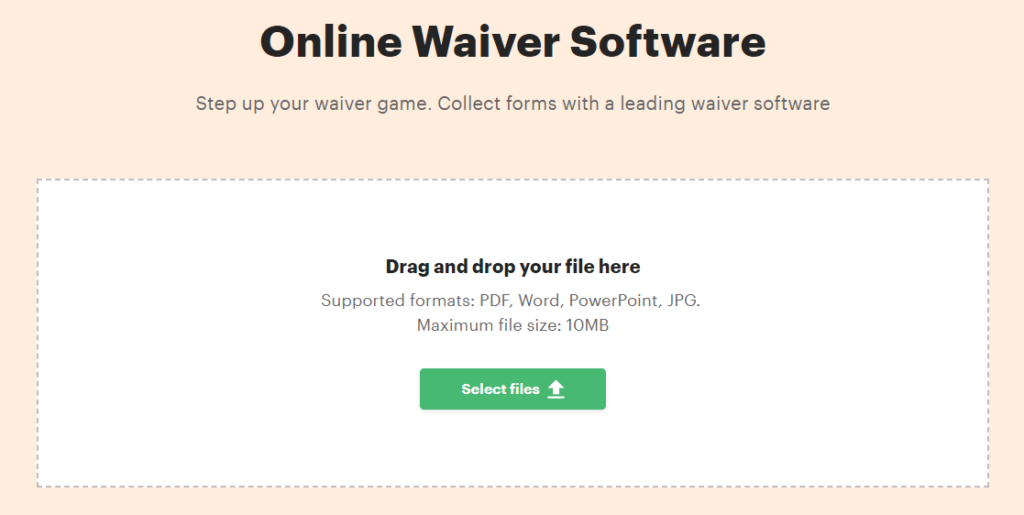
Why is PandaDoc Waivers the best platform for signing legally binding documents?
This platform is available on all devices as long as you have an internet connection. There’s no complicated system to navigate, and the site has a user-friendly interface. You can upload an existing document and turn it into a waiver, adding a signature box, the date, an initials line, and text boxes as needed. This platform is accessible anytime for you to quickly create or adjust a waiver and collect signed forms.
Final Thoughts
A waiver form is a crucial element for many businesses, as it protects the company from being held liable for any events or injuries arising from a specified activity. Customers must be able to view and sign these forms anytime, which is why WaiverForever’s offline feature is excellent. However, WaiverFile is the most secure and affordable alternative.PandaDoc Waivers is another option if you want user-friendly and free software. It’s ideal if you have the odd waiver to sign or if you only need waivers occasionally. View the PandaDoc Waivers platform today and find out if it’s the ideal solution for your company.


