Businesses require clients and employees to sign waivers, liability forms, and other legally binding documents. However, the traditional way of printing, manually signing, and storing them is no longer efficient. E-signing programs change all of this by enabling users to sign documents digitally. In this article, we’ll take a look at the e-signing platform Waiver Electronic and its alternatives and competitors so that you can choose the best software for your business.
What Is E-Signing Software?
E-signing software has been specifically developed to allow users to create, share, view, and sign legally binding documents. Previously, waivers and liability forms had to be printed out before the client could sign. Then, once they’ve gone through everything and signed the document, it would have to be scanned and stored digitally, or the hard copy has to be stored in a filing cabinet.
This process is no longer efficient for a few different reasons. The first is it takes away from the customer experience. Instead of arriving and enjoying your services, they’re being slapped with legal paperwork to go through and sign. If this was done electronically, you could send the documents before their arrival and have everything sorted so that your employees can focus on the client.

The other reason is storing these documents takes up space. Legally binding documents must be stored for a few years, depending on your state. Imagine if you received dozens or even hundreds of paper waivers a day. How much space would you require to store these documents? What happens to the legal documents if there’s a flood or fire?
E-signing software is an excellent step towards digitization as it enables businesses to send these waivers beforehand, and the client can view and sign them in their own time. Once you receive them back, you can store them digitally in the cloud or on external hard drives – saving you space and improving the customer experience.
What makes a good e-signing program?
As you look at e-signing software, it can be easy to become overwhelmed by the many options available. However, there are a few things that separate good providers from mediocre ones. Some of the features you should look for in an excellent e-signing platform include the following:
- Legally binding signatures
- Customization options
- Multiple ways to share waivers
- Analytics and notifications to keep track of waivers
- Available templates
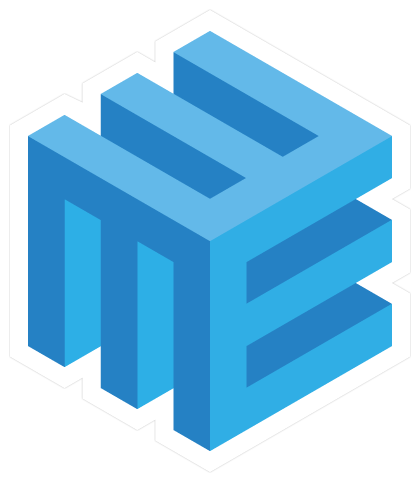 An Overview of Waiver Electronic
An Overview of Waiver Electronic
Waiver Electronic is a highly regarded e-signing platform dedicated to making the process of signing waivers and other documents easy. The platform has many useful features, such as templates to help you create your waivers and multiple ways to send waivers, including embedding them directly into your website and using analytics to keep track of them. Waiver Electronic also has a few features that set it apart from other competitors, such as a booking platform and payment collection feature.
For the Basic plan, Waiver Electronic plans start at $11.99/month, and all their plans include a 30-day free trial. With the Starter plan, you get access to all of the features, with the only limitation being that you can only send up to 70 waivers a month. For any waivers above this limit, you’ll pay $0.22/waiver.
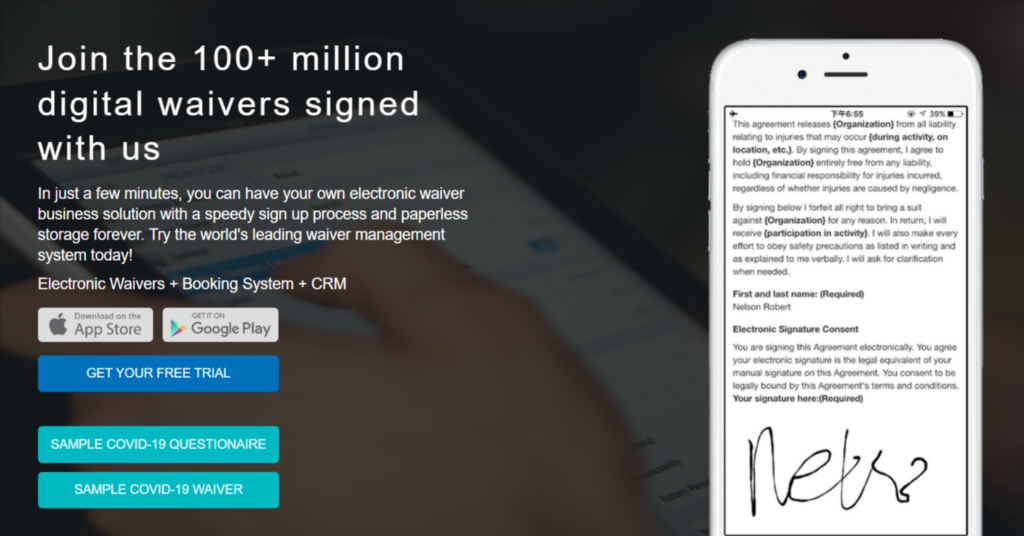
Main features of Waiver Electronic
Some of the critical features of Waiver Electronic include:
- Waiver creation tools
- Multiple sharing options
- Customization options
- Booking platform and payment collection
- Many advanced features
Waiver creation tools
Waiver Electronic makes it easy to create your digital waivers. You can upload your current waivers and adjust them using the online waiver-creating tool. If you have troubles along the way, you can send your document to the support team, who can help you set it up within 24 hours.
Multiple sharing options
Waiver Electronic makes it easy to share your waivers so that they can be signed. You can share the link via email or text message, or you can embed it directly into your website. You can also use the mobile app and download it directly to a company mobile device and use it as a remote kiosk.
Customization options
With Waiver Electronic, you can also customize your waivers in a few different ways. For example, you can easily upload your logo, change your background image and even adjust the colors and text to match your brand. You can also create a custom splash page so that clients recognize your brand whenever signing a waiver online.
Booking platform and payment collection
You don’t frequently see these features on e-signing platforms at this price point. Waiver Electronic includes a booking platform that makes booking appointments easy for your clients. They also offer a payment collection feature that integrates with Square, Stripe, and PayPal to collect payments as clients complete the waivers.
Many advanced features
The platform also offers many advanced features, such as integrations with Dropbox, Google Drive, OneDrive, Mailchimp, Constant Contact, and more. Some other advanced features include automatically sending a PDF copy to the client once the waiver has been signed.
Pros and cons of Waiver Electronic
Let’s take a look at the pros and cons of Waiver Electronic.
Pros:
- Affordable
- Easy to use
- Lots of beneficial features
- Booking platform included
- Payment collection feature included
- Unlimited secure waiver storage
Cons:
- A limited number of waivers per month
- The search function requires exact spelling and doesn’t show similar results
 An Overview of WaiverFile
An Overview of WaiverFile
WaiverFile is a robust alternative to Waiver Electronic. However, they offer very similar features when it comes to the basics of an e-signing platform. You can use the program to easily upload, create, send, view, and sign electronic waivers and legal documents.
WaiverFile alternative provides users with many different ways to send files, such as embedding the waiver directly into the website, sending the link in an email or text message, or using a mobile kiosk app. One feature that sets WaiverFile apart from Waiver Electronic is that it includes workflow management features. You can set specific steps for your waivers so that customers can be guided through the process easily and without confusion.
WaiverFile has a Startup plan at $15/month, which includes all the features but limits users to 150 waivers per month. If you need to send more than this amount of waivers, you’ll be charged an additional $0.50 for each.

Main features of WaiverFile
Some of the main features of WaiverFile include:
- QR code as a method to sign waivers
- Workflow management
- HIPAA compliant
QR code as a method to sign waivers
WaiverFile includes basic sending features such as sharing a link in an email or text message, embedding it into your website, and using a waiver kiosk app. However, it also has a feature that allows users to scan a QR code to complete the waiver. This is ideal for large events.
Workflow management
WaiverFile has many useful workflow management features to help you keep track of your processes. You’ll be able to see an overview of the statuses of all your sent waivers so that you can follow up if needed. Beyond this, you’ll also be able to set up the steps and progressions of signing a waiver. This is ideal if your business requires signing multiple documents, as you can line them all up, and the program guides the customer through them.
HIPAA compliant
WaiverFile is HIPAA compliant. This is great when you need to collect any personal health information in your waivers. You can rest assured that all this information is safely stored according to these regulations.
Pros and cons of WaiverFile
Let’s take a look at the pros and cons of WaiverFile.
Pros:
- Easy to use
- Great customer support
- Affordable
- Versatility in the type of forms available
- HIPAA compliant
- Good security
Cons:
- A monthly file limit can lead to overspending
 An Overview of WaiverSign
An Overview of WaiverSign
WaiverSign is one of the most affordable alternatives to Waiver Electronic. It still has all the features you require, such as being able to send, view and sign waivers electronically. WaiverSign is a little different from the other platforms on this list as customer support needs to create all your waivers, which can be time-consuming for businesses requiring a few different documents. However, you can still customize your documents and send them in different ways.
WaiverSign is $10/month for the Standard plan, which includes 50 waivers a month. If you go above the waiver limit, they’ll charge an additional $0.10/waiver, which is still very reasonable. There’s a trial available, but this is only for a single document.

Main features of WaiverSign
Some of the key features of WaiverSign include:
- Customization features
- Event group management and coordination
- Integrations with Resmark
- Waiver editor
Customization features
WaiverSign offers a range of customization features. You can have your logo displayed throughout the signing process so that customers know who the document is from. The logo will also appear on the final PDF version of the document. You can also add or exclude as many custom fields as you require in your waivers.
Event group management and coordination
WaiverSign enables users to create and easily manage group events. You can also assign an event coordinator to check the status of all the waivers for a particular event.
Integrations with Resmark
WaiverSign includes seamless integration with Resmark. Resmark is one of the most popular booking platforms currently used.
Waiver editor
Once the support team has created your waivers, you can use the waiver editor to make minor changes where needed.
Pros and cons of WaiverSign
Let’s look at the pros and cons of WaiverSign.
Pros:
- Affordable option
- Useful analytics
- Unlimited storage
- Multiple languages available
Cons:
- Having to send each waiver to customer support to upload
- Waivers can be submitted without being signed
Waiver Electronic vs. WaiverFile vs. WaiverSign – Which Is the Better Option?
Choosing between these three competitors can be tough. Waiver Electronic is an affordable option that includes a booking platform and payment collection feature, meaning that you don’t have to get separate programs for these features. However, you only get 70 waivers with the entry-level plan.
WaiverSign is the most expensive option on this list. Still, it includes more waivers per month and is HIPAA compliant, with many additional security features to ensure your waivers are secure. WaiverSign is the most affordable option on this list, but it, therefore, lacks some of the advanced features of the other two competitors.
When it comes to the most value for your money, we’d have to choose Waiver Electronic. The platform is affordable, easy to use, and has many great features that make it worthwhile. The additional charges for going over your monthly waiver limit are also reasonable.
 Best Alternative to Waiver Electronic
Best Alternative to Waiver Electronic
If you’re looking for a free alternative to the above options, then PandaDoc Waivers is the way to go. PandaDoc Waivers was developed by the team from the popular SaaS software, PandaDoc. The PandaDoc Waivers microapp was specifically developed for the purpose of creating, sending, viewing, and signing digital waivers. It’s free to use for up to 50 waivers per month, and you can have three waivers active at any given time.
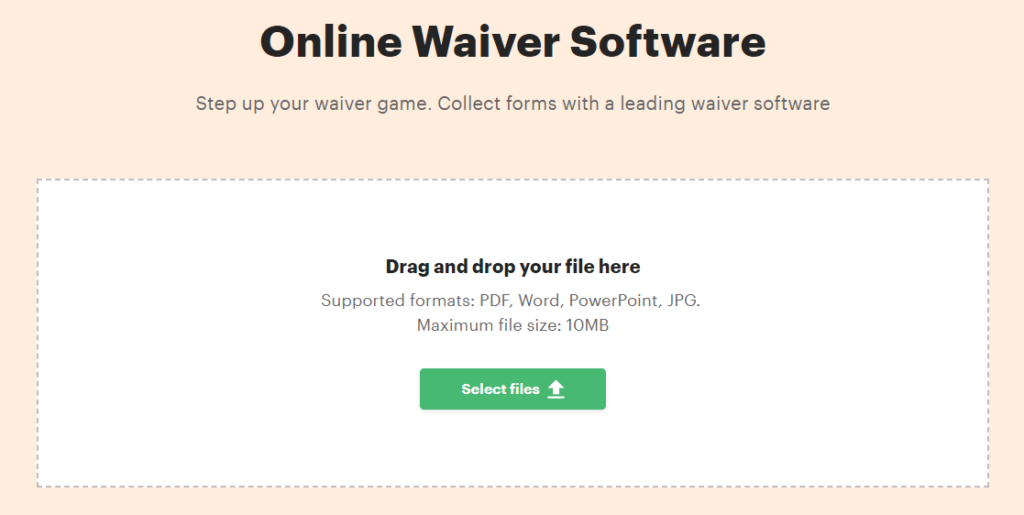
Why Is PandaDoc Waivers the Best Platform for Sending and Signing Documents?
PandaDoc Waivers is a free e-signing platform that’s simple to use. The user simply uploads their waivers and then adds the fillable fields using the tool. Once the setup is complete, you’ll get a link that you can embed in your website or send via email or text message to start collecting your signatures.
PandaDoc is one of the easiest platforms to use for this process. The fact that it’s free is also great for small businesses and startups that don’t require many waivers yet. Once you do require more than 50 waivers in a month or need additional features, you can simply upgrade your account.
Final Thoughts
In this review, it was difficult to choose the best option for e-signing software as the programs each had their own redeeming qualities. As such, I’d recommend considering your business needs before making a decision. However, if you’re after the most value for your money, Waiver Electronic is an excellent option for its wide range of features and affordable price.
If you’re looking for a free alternative to Waiver Electronic, then you should consider PandaDoc Waiver. This microapp makes it easy to upload, view, and sign your waivers. Why not give it a try now and see how simple the process is?


