There are many industries where waivers are needed, as these forms present critical protection for companies. You use waiver forms in various situations, and businesses often need to create customized documents. As such, SwiftCloud and many other competitor brands offer users the ability to create forms specific to their situation. Read our exploration of the software as we view the features of the alternative options and look for the best option.
What Are Waivers, and Are They Important?
These forms are legally binding documents that absolve one of the parties from being held liable for anything happening to the other party as a result of a specific voluntary activity. You use this form in cases where there might be risks or when the second party completes some activities on the first party’s property. While waivers started with physical papers a person needed to sign, they’re now available online on any device.
You create digital waivers online and send them to customers. The customers can view and eSign the forms on their devices, after which it loads onto a company’s database. eSigning is software that creates an electronic or digital signature, which you add to any online document without needing to print and scan it. Thus, digital forms and eSigning software open the door to streamlined processes and less paperwork in the long run.
What Features Make a Good Legal Waiver Signing Program?
While waiver software options often become popular by offering unique services, there are some features we believe should be universal among these programs.
- Create customized waivers
- eSigning software
- User-friendly interface
- Administrator control and multiple users
- Multiple collection methods
- Analytics
- Waiver database
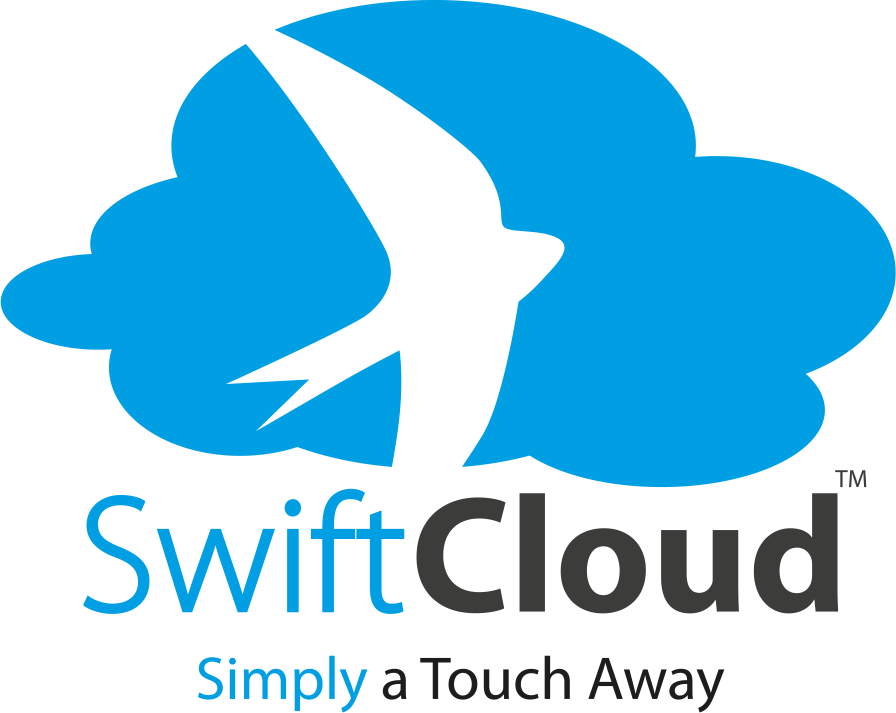 An Overview of SwiftCloud
An Overview of SwiftCloud
SwiftCloud is an integrated CRM managing program that offers a one-stop solution for your management needs. It offers several features, from invoicing systems and planning services to customer CRM analysis and waiver templates. You can find multiple features on this platform, not just waivers.
SwiftCloud implements customized pricing, meaning that your pricing changes depending on your usage. It’s possible to customize it to fit your needs. The pricing ranges from as low as $1 a month to $197 a year or more. The pricing depends entirely on how complex a system you’re running and how many waivers you use within a month. They also offer a 60-day money-back guarantee if you aren’t satisfied with the product.

Main Features of SwiftCloud Waiver
SwiftCloud provides many excellent features, not just waiver-related ones. However, we’ll focus on their waiver-related features to compare how it holds up against other software.
- Manage documents from any device
- Complete set-up documents
- One-stop document system
- Sign and pay tool
- Photo uploads
Manage Your Documents from Any Device
You can create, view, send, and collect waiver documents on any device, from desktop to mobile. However, it’s not just waiver forms you manage but any documents or customer feedback in your system that creates a better workflow.
Complete Set-Up Documents
You can send your requirements and company branding to SwiftCloud, and the team will set up your waiver form on your behalf. Skip the lengthy process of creating multiple waivers and leave it to the professionals.
One-Stop Document System
This system is a place where you can store all your documents, waiver forms included. Cloud storage ensures you can manage all your company documents in one place, in an integrated system. That means you can connect your waivers with customer reviews and feedback, so it’s easy to automate your workflow.
Sign and Pay Tool
It’s possible to embed the sign and pay feature in your form, ensuring that the client pays and signs the waiver at the time of the booking or ticket purchase. This tool streamlines your processes and ensures no customer slips through the cracks.
Photo Uploads
Upload photos onto your forms to better customize them or provide different selections. It also allows signing clients to upload a profile photo from their device onto the document, making it easier to identify clients.
Pros and Cons of SwiftCloud Waiver
Pros:
- Offers a sign and pay tool
- CRM customer managing systems
- Clients can upload photos
- Can have a low-priced package
- 60-day money-back guarantee
Cons:
- No set pricing structure
- Slightly complicated user-interface
 An Overview of WaiverFile
An Overview of WaiverFile
WaiverFile is a SwiftCloud alternative that’s focused on bringing the best waiver solution to the table. Clients can access the waivers in multiple ways, and you can easily design and customize your company’s forms. With several packages available, this competitor offers HIPAA-compliant plans and several other options.
While there’s no free version of this alternative software, you can try any plan for free for 30 days before deciding to purchase. You can also add features like photo storage or SMS credits for an additional fee. There are standard and HIPAA-compliant plans, with the pricing structure as follows.
The Startup plan costs $15 a month for the standard one, and $25 a month for the HIPAA one, with 150 waivers available. The monthly fee for a Business plan with 400 forms is $39/$59, while the Growth package with 700 submissions is $69/$99. The Premium option gives you 1,300 waivers each month for $119/$169, while Enterprise has 4,000 waiver forms at $199/$279 per month.

Main Features of WaiverFile
WaiverFile offers premium features no matter the package you choose. Plans are simply limited by the number of waivers available, not the available features. The following features can be accessed when using this SwiftCloud competitor.
- Check-in Dashboard
- Customizable Waivers
- Enhanced Security
- Photo Capture
- Collection Methods
Check-in Dashboard
Streamline your check-in procedure using the check-in dashboard. This feature lets users see which customers signed their waivers and record when they check in using one user-friendly platform.
Easily Customize Waivers
You can set up your waiver within minutes using the waiver tools. Quickly set up the agreement text, additional question fields, signature boxes, and more using the available tools. Add your company branding to make the waiver more personal and professional.
Enhanced Security
The HIPAA packages offer enhanced security, with an extra layer of encryption added to protect your information. These plans and heightened security are perfect for companies collecting medical information or other sensitive data.
Photo Capture
This technology lets users of WaiverFile capture photos of the people signing the document to ensure you know your client. You receive photographic evidence of when the form was signed and who signed it. You can also use the same technology to scan any document and turn it into a digital file.
Collection Methods
You can collect signed forms with this competitor software using a landing page, web button, QR code, web link, or entry kiosk at the site. These forms can be signed in advance and loaded onto the system, or the client can sign it when they arrive and check-in. Large and small businesses will find that WaiverFile is a superb solution to their needs. It even integrates wonderfully with several services like MailChimp, Zapier, etc.
Pros and Cons of WaiverFile
Pros:
- 30-day free trial
- Photo capture of clients is available
- HIPAA packages
- All features are available in al packages
- Offers additional photo storage and sms credits
Cons:
- No free version is available
- Packages can become quite expensive
 An Overview of CleverWaiver
An Overview of CleverWaiver
CleverWaiver is an affordable alternative to SwiftCloud, offering various packages priced lower than similar software. However, it still provides a wide variety of features, ensuring you can create any form your company needs. CleverWaiver was established in 2012 and has partnered with hundreds of companies in over 40 countries. There are six available packages, all free for the first 30 days. You can also use the free version with 20 free waivers per month.
The Basic package starts at 70 waivers for $9.99 per month, with the next available package being the Starter plan with 500 forms at $29.99 per month. The Standard package gives you 1,000 waiver forms for $49.99 per month, while the monthly Professional plan costs $123.99 for 2,500 waivers. The Premier package is a monthly fee of $223.99 for 6,000 forms, while the Unlimited package is $499.99 per month for unlimited waiver forms.

Main Features of CleverWaiver
CleverWaiver is a competitor offering many features, making it an ideal solution for big and small companies.
- Customizable waiver forms
- Various waiver collection methods
- Waiver management
- Renew Forms
- Notes and Email Notifications
Custom Waiver Forms
Create custom forms from scratch using the online tool. You can add text, signature boxes, branding, videos, custom fields, and more. You can also collect payments through the waivers.
Waiver Collection Options
Multiple collection options are possible, from a kiosk or email link to QR codes or website buttons. Create a landing page with your various waivers, or send these files to clients to sign in advance. If you or your client has no internet, they can still sign, and it will synchronize with the system once they get back online.
Managing Waivers
This competitor makes it simple to manage all your forms, from searching for a specific file to exporting data in a readable format. The administration account can add and manage users, and this competitor software integrates with other services. Included services are Google Drive, MailChimp, Dropbox, and more.
Renew Forms
If you have returning customers, you can access the advanced feature to renew their form instead of having them fill it in again. Clients can also search and renew forms from their end, making the process more streamlined.
Notes and Email Notifications
It’s possible to add notes along with the signature, and you’ll receive an email notification each time a waiver is signed. It’s also possible to set it up so that the clients receive a copy of their signed waiver form.
Pros and Cons of CleverWaiver
Pros:
- You can renew forms
- 30-day free trial
- Free version
- Affordable packages
- Offline signing is enabled
Cons:
- Only 20 waivers with a free version
- The Basic and Starter packages can only have one to three waiver templates
SwiftCloud Waiver vs. WaiverFile vs. CleverWaiver – Which is the Best Option?
While all three alternative options are excellent software, we’ll have to select CleverWaiver as the best competitor. Not only is it an affordable option, but it also provides many stunning features. CleverWaiver is the alternative with offline signing, a free version, advanced features, and a user-friendly interface.
SwiftCloud is slightly confusing to navigate at times, and we would prefer it if we could see what the software will cost upfront. WaiverFile offers excellent capabilities and HIPAA-approved packages but can become quite expensive. Overall, CleverWaiver offers everything we look for at reasonable prices.
 Another Alternative to SwiftCloud Waiver
Another Alternative to SwiftCloud Waiver
PandaDoc Waivers is a free option that might work better for you than the paid packages. Not all companies need a comprehensive plan with access to hundreds of waivers. Some just have a few sporadic forms signed each month, in which case it might be too expensive to purchase the software.
This free software is a web-based platform, so as long as you have an internet connection, you can access it from any device with equal ease of use. You can submit 50 signed documents each month and publish up to three waiver templates at a time. Sign up within seconds using your existing Facebook or Google login, and share documents with others using a link.
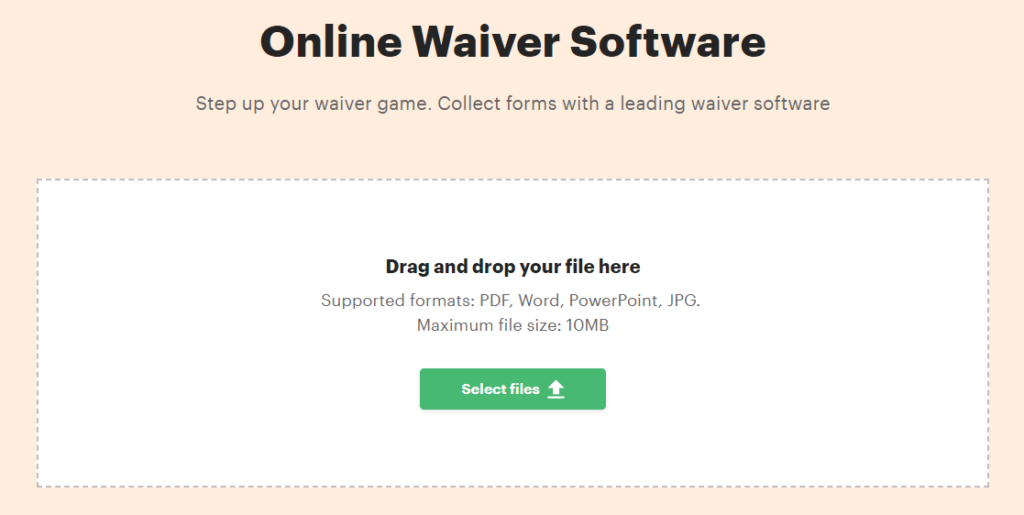
Why Is PandaDoc Waivers the Best Platform for Signing Legally Binding Documents?
PandaDoc Waivers is the best free platform simply because it’s astonishingly easy to use. The user-friendly interface ensures that anyone can use it, no matter their level of knowledge. You can create basic waiver templates that are shareable through a link, adding text and signature boxes where it’s needed. You can also upload existing documents and edit them, adding initial lines and dates, among other features.
Final Thoughts
Waivers are required in specific industries, especially when it comes to adventure tourism, hospitality, amusement parks, and other similar establishments. However, a generic waiver form isn’t always what you need and doesn’t communicate anything unique about your brand. Using digital waiver software allows you to create, customize, and view waiver forms, so it fits better with the company image. You can also design multiple templates with software like SwiftCloud and WaiverFile.
CleverWaiver remains the best value for money among the ones we looked at, but if you want to try a free, extremely user-friendly platform, look at PandaDoc Waivers. This free platform is accessible on any device and makes it easy to create forms within minutes. If you’re looking to create and sign waivers at a fraction of the cost, view the PandaDoc Waivers website here.


